Self-Service Checkout
Using the Self-Service Areas
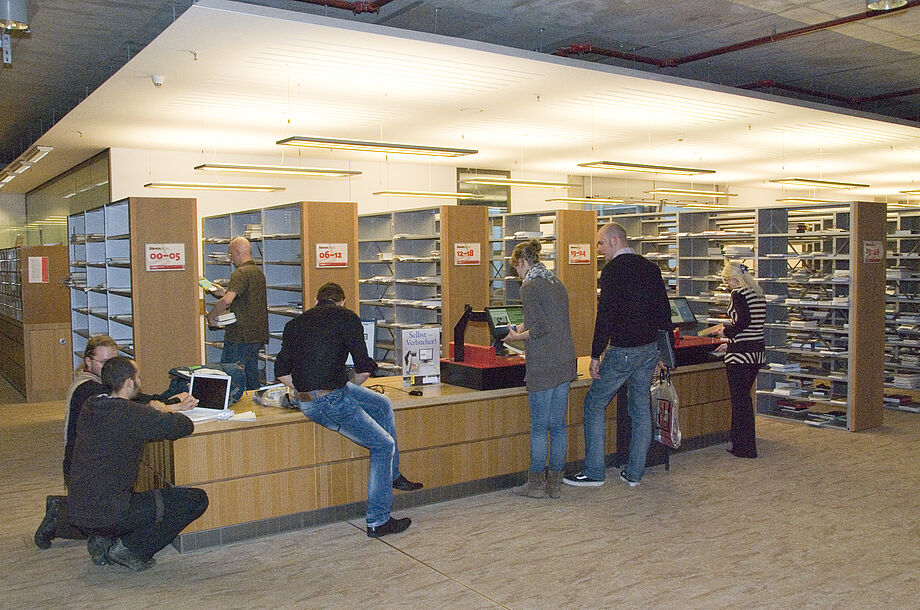
If you have reserved books or requested media from the closed stacks, these items will be available for retrieval in the self-service areas of the Central Library, the Departmental Library DrePunct or in the Branch Libraries of Education and Law.
In the Branch Libraries of Medicine and Forestry all media must be retrieved and checked out at the circulation desk.
Our self-service areas are divided into 100 basic sections into which the media available for retrieval have been sorted. You will find the media you've requested in the section labeled with the last two digits of your user ID number.
You can check out these items at the self-service checkout machines. Books that cannot be borrowed from outside the building can be identified by the red insert ("Präsenz").
Items which you do not wish to check can either be left on the shelf or placed on the nearest return cart. They can also be returned to the circulation desk.
Please note that certain media will only be available for retrieval at the circulation desk. This includes CDs, DVDs as well as media requested from the closed stacks which is restricted to in-library use.
How Do I Use the Self-Service Checkout Machines?

You can use the self-service checkout machines in the Central Library or the Departmental Library Drepunct to check out media from the open access areas and from the course required reading shelves, as well as the media which you requested and have retrieved from the self-service area.
In order to use the self-service checkout machines, you will need a personal identification number (PIN), which can be assigned online in "My Account".
All books and other media, which have a yellow call number label may be borrowed. Books with a red call number label or with a red dot and the word "Präsenz" on the label are non-borrowable and may only be used in the library. Certain items, such as audio and video recordings, must be checked out at the service counter.
How do you renew your borrowed media yourself?
Log in to your user account. Renew your borrowed media by "ticking off" the checkboxes next to them; finally, click on "Renew". Note that the new loan period always starts from the day of the triggered renewal. Reload the page and make sure that the new loan period date appears.
How Does the Self-Service Return Machine Work?
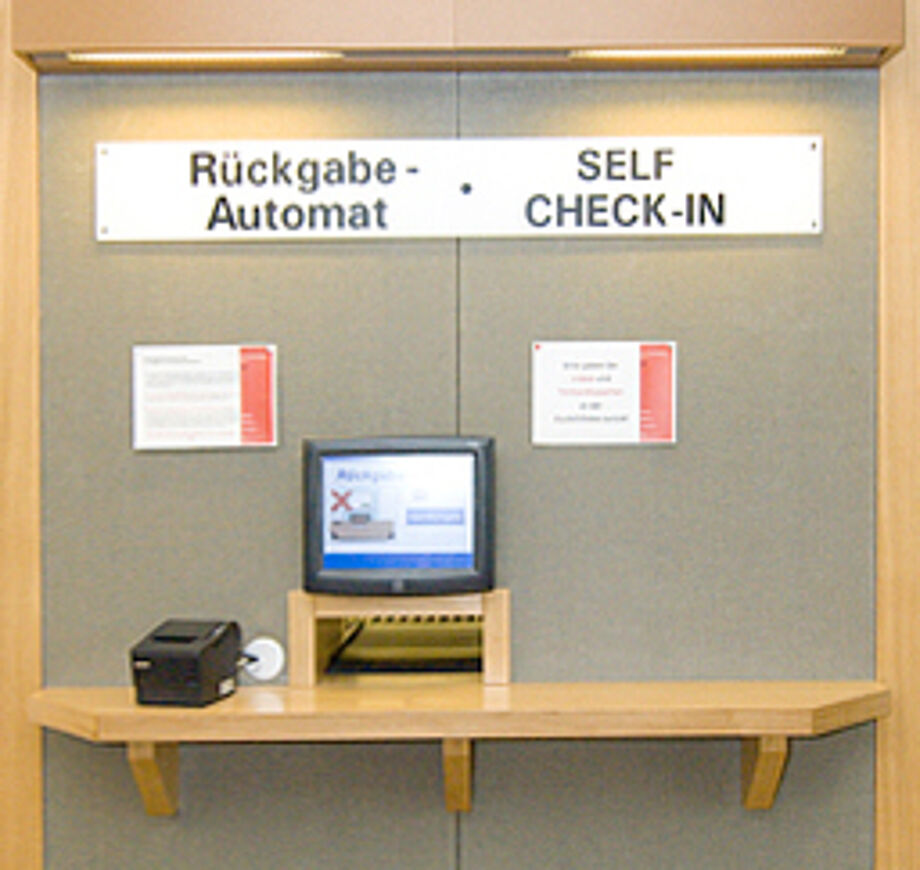
You can use the self-service return machine to return all media which you have previously checked out and no longer need. The self-service return machine is available during opening hours of the Central Library.
Please return all books which have been damaged, audio cassettes, videos and discs to the circulation desk.
Payment self service

You can use our online self service in your user account or the payment machines in the Central Library to pay any fines or fees which have accrued on your account, such as overdue fines or fees for inter-library loans, including costs for copies made on your request. The payment machine accepts cash or a bank card (EC card). Using the online self service you can pay with credit card (more than 5,- EUR) or via Giropay (with many banks via online transfer)
You will need to have a personal identification number (PIN) for any self service payment. Please assign a PIN in "My Account" online.