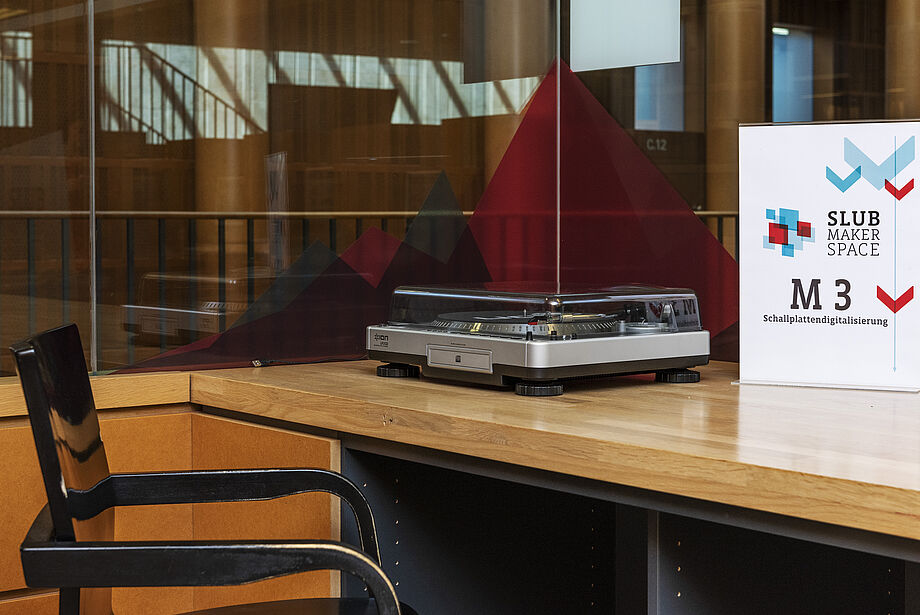Workspaces
The rooms of the SLUB Makerspace offer you the space you need to try things out, to do it yourself, and to exchange ideas with like-minded people. Devices and tools and the creative environment invite you to flexibly develop your ideas and put them into practice. The possibilities are diverse: work together with others or for yourself. Digitally, on-site or hybrid. As part of a university group, a start-up or a professorship. We look forward to hearing from you!
The SLUB Makerspace rooms are located in the DrePunct/Makerspace library and the Central Library. Read more below about what facilities the individual rooms offer you and how to reserve a space.
M1 - The workshop
The M1 is our workshop in the DrePunct/Makerspace library. This is the place to be if you need equipment and tools for your work - from a screwdriver to a workbench, from a soldering station to an Arduino, from a 3D scanner to a 3D printer. In the M1 you can get started straight away, try out your ideas and implement your projects. If you wish, you can also find support here and exchange ideas with others.
For more information on the individual devices and how to use and book them, please visit our device booking page. If you have acquired a device licence, you can become active on the devices on your own and directly expand your knowledge.
To pass on your knowledge, you can also use the M1, including the equipment and tools, for your own workshops or teaching events. You can read about how to do this on our events page.
M2 - The event space

The M2 is the event room of the Makerspace Library DrePunct/Makerspace. Thanks to the flexible furniture, the room is suitable for meetings, teaching events and workshops. Here you can share current research results or work out ideas for projects together. Comprehensive presentation technology enables creative collaboration on site and also hybrid.
If you would like to book the room, please first check the free capacities in the booking calendar. After that, we look forward to receiving your enquiry via contact form. We reserve the M2 a maximum of 6 months in advance.
M3 - The Mediaspace for sound and video digitisation
Our media library is currently being remodelled. For this reason, the spaces for digitisation cannot be used. The new SLUB media library will open on 30.7.2024 on level -1 - with a new Digi-Bar and all possibilities for AV digitisation. You are cordially invited to the afternoon event to mark the reopening on 30 July!
From preservation to renewal: For independent digitisation of audio-visual media, the M3 in the Central Library is at your disposal. Here you will find a place to transfer sound recordings from records to CDs or a laptop. At the neighbouring machine, you have the option of digitising VHS video cassettes and saving them on a USB stick.
The places are accessible during the opening hours of the house and can be used free of charge. If you have any questions, the team at the Infopunkt Musik/Mediathek will be happy to help - or you can simply get in touch using our contact form.
Carrel Makerspace
Two enclosed carrels (work cubicles) in the DrePunct/Makerspace library offer you space for long-term collaboration in a small group (up to six people). Due to the proximity to the Makerspace M1, the path from discussion to practical implementation and trial and error is not far. Since exchange and knowledge transfer are very important in the Makerspace, we may ask you to present your project in one of our event formats.
The carrels can be booked up to two weeks in advance for a minimum of four weeks and a maximum of six months via our room booking system. To do so, log in to the room booking system with your SLUB data and select the carrel and the period. The booking will then be activated by the Makerspace team.
3D- und Videocarrel
In der Bibliothek DrePunct/Makerspace befindet sich eine abgeschlossene Arbeitskabine für diverse 3D- und Videoschnittaufgaben. Die Arbeitskabine ist mit hochwertiger Technik ausgestattet: Sie finden hier eine 3D-taugliche Videoworkstation, einen 4k-fähigen Monitor und einen JogShuttle, um Ihre VR, 3D- oder Videoprojekte zu erstellen. Weiterhin bietet das 3D- und Videocarrel Tische, Stühle, 24"-Monitore, offene Regale und abschließbare Schränke für Ihre Arbeit.
Die Nutzung des Carrels ist kostenfrei. Es wird für die Dauer von mindestens 1 Stunde und bis zu maximal 4 Wochen an eine Gruppe von maximal 6 Personen vergeben.
Um das Carrel zu nutzen, reservieren Sie es bitte spätestens 3 Tage im Voraus über unser Raumbuchungssystem. Nach der Anmeldung im System mit Ihren SLUB-Daten wählen Sie das Carrel und den Zeitraum. Bei der Buchung geben Sie an, welche Software Sie benötigen, damit wir die Bereitstellung der Software auf der Workstation prüfen können. Das Makerspace-Team gibt dann Ihre Buchung frei.
Carrel Fotostudio
You will find the carrel (work cabin) set up as a photo studio in the DrePunct/Makerspace library. Here you can professionally capture and document the results of your work. The carrel can be used without prior booking during the opening hours of the Makerspace.
The prerequisite for booking the carrel is a valid SLUBcard and completed health and safety training. You can get the key in the Makerspace M1. Here you can also borrow cameras (Canon EOS 5D Mark II) with lenses.