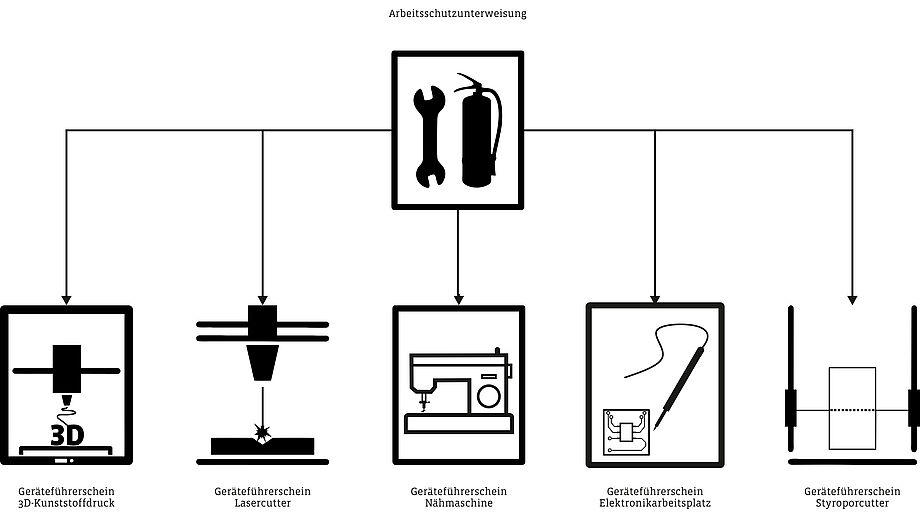Equipment operator licenses
In the SLUB Makerspace you can work with a wide variety of tools and devices. For some of them you need a device license for independent use. Read here how to acquire the certificate.
Equipment licences enable you to work safely and independently with the various tools and equipment in the SLUB Makerspace. You can then actively expand your newly acquired knowledge by trying it out and doing it yourself.
Good to know: Of course, working independently does not mean that you are left alone with the equipment. Mistakes can happen - and there is always someone there to give you advice and support.
That's what the equipment licence gives you:
- You learn how to handle the equipment in such a way that you do not put yourself or others in danger and do not damage the equipment if possible.
- You will receive instructions for the individual devices and learn what is important when using them - for example, how a file must look so that you can process it well with the laser cutter.
- With the equipment licence, you can book appointments on the equipment independently and flexibly without having to make a request.
In three steps to the equipment licence
Register free of charge as a user:at SLUB. You can find out how this works here.
Complete the occupational health and safety training online at any time by simply watching the relevant video and then taking a test. If you pass, you will receive a certificate that is valid for six months. With the health and safety instruction, you may freely use the green marked tools such as hammer, carpet knife and screwdriver/drill in the SLUB Makerspace without further instruction. In order to be allowed to work on devices such as the jigsaw or the pillar drill, you must also watch a video tutorial. These devices are marked in yellow.
- Red marked equipment requires an equipment operator'slicence. For some equipment you will need to complete an e-tutorial and also attend an on-site training course. For other devices, the course consists of either an e-tutorial or on-site training. You can complete the e-tutorials flexibly and at any time via the OPAL learning platform. The dates for the on-site training courses can be found in our calendar of events. For some devices there are no regular courses - you can find information on this on the respective device pages.
More knowledge - more opportunities
With the device licence, you will know all the basics and occupational health and safety-specific rules. From now on, you will independently learn more about the device and its possibilities - by trying it out, by exchanging ideas with other newcomers or advanced users in the SLUB Makerspace and by acquiring further knowledge in our semester apparatus or via our e-learning courses. All learning opportunities are available to you as a user:at SLUB free of charge.
What does the use of the equipment cost?
Most of the devices are available to you free of charge in the SLUB Makerspace. There are costs for some devices. We will provide you with the material for 3D printing. All other materials must be brought along yourself. For exercises, there are leftover materials that you can use free of charge.